Curriculum Management Software Guide
How to Choose the Best Curriculum Management Software for Your Institution
When evaluating curriculum management software, it’s critical to identify a solution that provides a streamlined, secure experience not only for senate members, but also for the teaching and learning managers, student recruiters, risk and compliance teams, and the administrative professionals who will be using it as well.
Table of Contents
Comparison Categories
To compare curriculum management systems, special attention must be paid to these essential categories:
- Academic Model
- Curriculum Data
- Partnerships
- Processes
- Conventions
- Stakeholders
- Outputs
For an in-depth understanding on how to apply these categories in your curriculum software evaluation, download our “A Buyer’s Guide to Curriculum Management – 2024 Edition“
What is a Curriculum Management Software?
A Curriculum Mapping and Management Software (CMS) is a digital tool designed to help higher education institutions map, manage, and analyze their curriculum.
It provides a centralized platform for all curriculum-related data, making it easier to access and analyze. A CMS typically offers functionalities such as course planning, learning outcome assessment, student progress tracking, collaboration tools, reporting capabilities, and integration with other educational systems.
What does a Curriculum Management Software do?
A Curriculum Management Software allows faculty members and administrators to collaborate on course planning, create learning outcomes and assessment criteria, track student progress, and analyze data for continuous improvement.
A CMS also helps with accreditation processes by providing comprehensive reports on curriculum mapping and learning outcomes assessment.
Benefits of a Curriculum Management Software
The use of a CMS in higher education brings numerous benefits to institutions, including:
- Improved communication and collaboration: A CMS provides a centralized platform for faculty members and administrators to collaborate on curriculum mapping and management, promoting effective communication.
- Enhanced data-driven decision-making: With all curriculum-related data in one place, a CMS enables institutions to make informed decisions based on real-time data.
- Streamlined accreditation processes: A CMS can streamline the accreditation process by providing comprehensive reports on curriculum mapping and learning outcomes assessment.
- Increased efficiency and productivity: The use of a CMS can save time and effort in managing and mapping curriculum, allowing faculty members to focus on teaching and student engagement.
- Greater transparency and accountability: A CMS promotes transparency in the curriculum management process, ensuring accountability and alignment with institutional goals.
- Continuous improvement: By tracking student progress and analyzing data, a CMS can identify areas for improvement in the curriculum and facilitate continuous improvement efforts.
Integrations with SIS, LMS, ERP
A crucial aspect of a CMS is its ability to integrate with other educational systems, such as SIS, LMS, and ERP.
This allows for seamless data transfer and synchronization between systems, reducing manual data entry and potential errors.
For example, integration with a Student Information System can ensure that student information is automatically updated in the CMS, allowing for accurate tracking of student progress.
Integration with a Learning Management System can provide a holistic view of student learning, incorporating both curriculum mapping data and course grades.
Integration with an Enterprise Resource Planning system can facilitate budgeting and resource allocation for courses based on the mapped curriculum.
LIST OF THE BEST CURRICULUM MANAGEMENT SOFTWARE FEATURES
When selecting a CMS for higher education, it is essential to look for certain key features that can enhance its effectiveness.
Akari Software
Overview
Akari Software’s Curriculum Management platofrm offers a thorough and user-friendly application to oversee the design, delivery, publication, cost-effectiveness, and quality of information related to education programmes and their associated documentation.
The software efficiently handles the workflow for developing, editing, approving, and publishing the curriculum, supported by seamless integration and business intelligence capabilities.
Features
- Integrated Modular Curriculum Management System
- Accessible to students and to both administrative and academic staff
- Browsing and searching capabilities easily mastered by all users
- Integration with other information systems within the university
- Identifies alignment between graduate outcomes, learning content activities and assessment
- Supports curriculum development, review and administration
- Integrated Business Intelligence and Insights
- Robust and secure system including authentication
- Easy and reliable data capture and retrieval
- Reduces and removes duplication of information
Benefits
- System is easily accessible via the web
- Integration with existing systems
- Browsing and searching capabilities
- Minimal training requirements (easy to use)
- Ability to be acquired and set up relatively quickly
Service Scope
Software add-on or extension: No
Cloud deployment model:
- Public cloud
- Private cloud
Service constraints: None
System requirements: Modern browsers with javascript enabled (Chrome, Firefox, Edge, Safari)
User support
Email or online ticketing support:
Email or online ticketing
Support response times:
Our response time to queries and incidents is based upon the priority and the severity of the incident in question. Customers have the ability to allocate a severity and business impact rating when raisiing incidents to facilitate the prioritisation of incidents and support triage processes. Severity/Priority 1 incidents are responded to within 2 hours. Severity/Priority 2 incidents are responded to within 4 hours.Severity/Priority 3 incidents are responded to within 8 hours. Severity/Priority 4 incidents are responded to within 2 days. Support is available Mon-Fri 8am-6pm, excluding Public Holidays.
User can manage status and priority of support tickets:
Yes
Online ticketing support accessibility:
WCAG 2.1 AA or EN 301 549
Phone support:
Yes
Phone support availability:
24 hours, 7 days a week
Web chat support:
No
Onsite support:
Yes, at extra cost
Support levels:
Akari Software currently provides support to customers in Australia, New Zealand, Malaysia, Bahrain in addition to the United Kingdom and Ireland.
We have a team of support analysts and developers dedicated to the Akari Curriculum software who provide all support – there is no ‘front line’ or generic support layer to negotiate prior to talking to system experts.We mutually agree service levels and response times as part of the contract definition and agreement process.
These will be formally documented as part of our Akari Service Reliability document. The purpose of document is to ensure that the proper elements and commitments are in place to provide consistent IT service support and delivery to the University and its campuses.
Our objectives in the definition of the Akari Service Reliability document are to:
- Provide clear reference to service ownership, accountability, role and/or responsibilities.
- Present a clear, concise and measurable process of service provision to the University.
- Report actual service provision within the agreed terms of contracted service support and delivery.
A regular framework and engagement process is adopted post-implementation to regularly review customer support issues raised and SLA metrics.
Support available to third parties:
No
Onboarding and offboarding
Getting started:
Upon initiation and on boarding, Akari will provide a full training and solution implementation plan aligned to the project’s timescales.
Training activities are conducted on site, however, training as well as implementation services may both be provided remotely.
Full training documentation is provided and training is targeted to both business as well as application administration users.
Service documentation:
Yes
Documentation formats:
- HTML
End-of-contract data extraction:
Seven days following the end date of the contract, Akari shall, in accordance with Akari’s standard disengagement procedures provide all customer data to an agreed specified customer-accessible destination upon conclusion of the contract.
Akari will additionally provide the data dictionary as a standard component to the disengagement.
The data dictionary will include all Akari tables irrespective of whether they have been adopted and used by the Customer.
End-of-contract process:
Akari would work with the customer to define a disengagement plan which would involve extraction of all customer data and completion of any outstanding services.
The activities and outputs of the disengagement plan may vary for each customer and the cost of any such plan will be mutually agreed based upon any specific requirements.
Using the service
Web browser interface:
Yes
Supported browsers:
- Microsoft Edge
- Firefox
- Chrome
- Safari
Application to install:
No
Designed for use on mobile devices:
Yes
Differences between the mobile and desktop service:
Functionally, there is no difference between mobile and desktop service. It should be noted that on smaller devices e.g. phone the screen space may not provide an optimal end-user experience whilst performing complex business operations.
Service interface:
Yes
User support accessibility:
WCAG 2.1 A
Description of service interface:
The application includes a Graphical User Interface (GUI) and and Application Programming Interface (API) to support integration and management data reporting.
Other service interfaces are also provided to facilitate the migration and import of legacy data and the export of data for reporting purposes.
The Graphical User Interface is premised on sophisticated configurable privileges and business rules; called Teams.
The Teams functionality ensures the dynamic presentation and destruction of data based upon an individual’s role within the organisation and business process and is automatically determined upon login to the application.
Accessibility standards:
WCAG 2.1 A
Accessibility testing:
We regularly test our application for accessibility in addition to conducting testing with our customers on their own configured version of the application and we aim to make our application accessible.
Our functionality is operable using a keyboard and can be used by any user.
The application provides extensive as well as configurable contextual help text facilities and meaningful error messaging.
Our web pages operate in a predictable and consistent manner to ensure that all common features operate in the same way throughout our application.
Our customers have the ability to configure the application and can determine the presentation and styling of externally published content within the constraints of the web browser and operating system.
API:
Yes
API documentation formats:
- Open API (also known as Swagger)
- HTML
API sandbox or test environment:
Yes
Customisation available:
Yes
Description of customisation:
The Akari curriculum management solution is highly configurable.
Application users with the appropriate privileges may utilise the integrated application maintenance interface and tools to configure the application to meet their unique business requirements and to enhance the application and its processes to align to the future needs of the organisation.
Scaling
Independence of resources:
Akari Curriculum is implemented as a single tenanted solution only, providing complete application and data isolation.
The solution is hosted on AWS and auto-scaling is implemented which guarantees that further resources are added to the service when demand is increased.
Analytics
Service usage metrics:
Yes
Metrics types:
Akari operates automated active monitoring on service usage which triggers alerts to the relevant teams in the instance of a usage incident and facilitates the provision of relevant services metrics to support and enhance both internal. business processes and procedures in addition to underpinning regular SLA (Service Level Agreement) reports for our customers.
Akari provides as a minimum standard, metrics relating to:
- Tickets logged per period
- Tickets resolved per period
- Average resolution time
- Uptime per period
- Performance against SLA per period
Reporting types:
- Regular reports
- Reports on request
Asset protection
Knowledge of data storage and processing locations:
Yes
Data storage and processing locations:
- United Kingdom
- European Economic Area (EEA)
- Other locations
User control over data storage and processing locations:
Yes
Datacentre security standards:
Supplier-defined controls
Penetration testing frequency:
Less than once a year
Penetration testing approach:
‘IT Health Check’ performed by a Tigerscheme qualified provider or a CREST-approved service provider
Protecting data at rest:
Other
Other data at rest protection approach:
All the data is stored on AWS system and secured by them.
AWS regularly achieves third-party validation for thousands of global compliance requirements that we continually monitor security and compliance standards.
AWS supports more security standards and compliance certifications than any other offering, including PCI-DSS, HIPAA/HITECH, FedRAMP, GDPR, FIPS 140-2, and NIST 800-171, helping satisfy compliance requirements for virtually every regulatory agency around the globe.
Data sanitisation process:
Yes
Data sanitisation type:
Deleted data can’t be directly accessed
Equipment disposal approach:
In-house destruction process
Data importing and exporting
Data export approach:
Users may export data from the application in the form of JSON via the API suite.
User-specified reports and datasets may be exported in Microsoft Excel (.CSV), Microsoft Word (.DOC), in addition to Adobe (.PDF) formats.
User specified documents may be exported from the application in Microsoft Word (.DOC) and Adobe (.PDF) formats.
Data export formats:
- CSV
- Other
Other data export formats:
- JSON
- MS Excel
- MS Word
- HTML
Data import formats:
- CSV
- Other
Other data import formats:
- JSON
- MS EXCEL
Availability and resilience
Guaranteed availability:
We offer a standard 99.5% uptime for the Akari Curriculum solution with additional options for High Availability services. Service Level Agreements may vary from customer to customer, in line with individual customer requirements.
Approach to resilience:
The Akari solution is hosted in the AWS environment and is configured to utilise the advantages of the AWS highly available and resilient infrastructure.
AWS redundancy provides built in business continuity. Should an issue occur with the AWS infrastructure, AWS’s self-healing capabilities are automatically activated. In these situations, the restoration of service will occur within 30 minutes.
The Akari platform has full data service backups every 24hrs managed by Amazon Glacier service.
Backups are stored in different AWS Availability Zones (AZ) which are distinct locations that are engineered to be insulated from failures in other Availability Zones and provide inexpensive, low-latency network connectivity to other Availability Zones in the same Region.
Regions consist of one or more Availability Zones, are geographically dispersed, and are located in separate geographic areas or countries; providing protection from failure in a single location.
Outage reporting:
Service outages are reported via our Customer Success Manager assigned to each Customer and via our Customer Support portal dashboard. The channels of communication and list of customer designations will be agreed with each individual customer and may include email and direct telephone contact.
Reviews
“The project converted what is unstructured, uncontrolled and turned it into managed and re-usable digital dataset.
We’ve immediately discovered how to use the curriculum data to inform the strategy, as we can analyse the database, populated from all of our 1800 units in 250 courses down to the learning outcomes and assessment types.”
Professor Chris Pilgrim
Deputy Vice-Chancellor (Academic) – Interim
Swinburne University of Technology, Melbourne, VIC, Australia
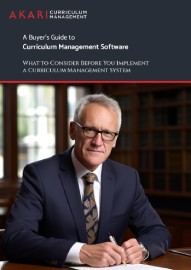
A Buyer’s Guide to Curriculum Management Software.
What to Consider Before You Implement a Curriculum Management System.
The value of a higher education experience and the content delivered to students are under increasing pressure.
A university’s provision is now scrutinised by several external bodies that act in the student’s best interest. If found in violation, the provider can face significant financial and reputational consequences.
When evaluating curriculum management platforms, it’s critical to identify a solution that provides a streamlined, secure experience not only for senate members, but also for the teaching and learning managers, student recruiters, risk and compliance teams, and the administrative professionals who will be using it.
Not only should attention be given to how data can support prospective and existing learners, but a myriad of essential categories must also be assessed.
Learn how to do it with this powerful guide.
